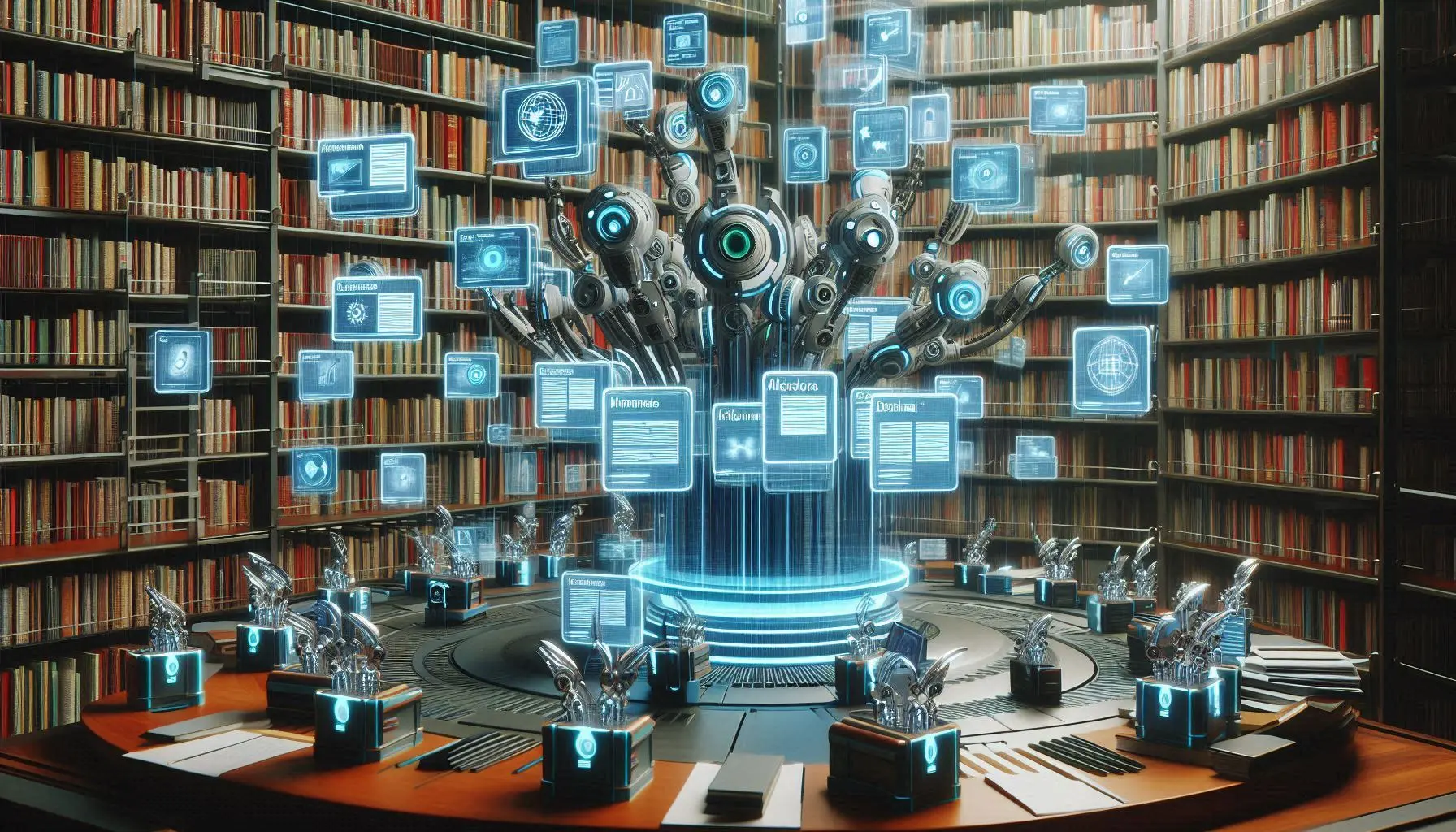
The Plex-pectacular Opening
Plex is about as close to a home cinema revolution as it gets, connecting all your favorite media into one unified interface. Combine that magic with an LG WebOS TV, a platform known for its sleek interface and robust performance, and you’ve got yourself a match made in streaming heaven. However, the power of Plex isn’t just plug-and-play—it’s an art that requires mastering. Optimizing Plex on your LG WebOS TV isn’t just about bettering your binge-watching—it’s about unleashing the beast of potential, delivering a superior streaming experience, and dazzling your senses into submission. Let’s delve into how you can engineer your Plex setup like a pro with 10 essential tips to enhance your experience on an LG WebOS TV.
Understanding Your LG WebOS TV’s Potential
Your LG WebOS TV is no raw recruit; it’s packed with features that bathe in glory. This powerhouse is designed with intuitive navigation, powerful processors, and a stunning display to ensure your Plex experience is seamless. A quad-core CPU flexes muscles, handling multitasking with ease. The inclusion of 4K support ensures not just high definition, but hyper-realistic streaming quality, bringing your media to life. It’s time to tap into these features and make the most of what Plex and your LG WebOS TV can do together.
Also read:
The Art of App Installation
Begin your journey by securely installing the Plex app on your LG WebOS TV. Power on your TV and leap into the LG Content Store. Utilize the intelligent search function to locate the Plex app, then click ‘Install’—like flipping the switch on a nuclear reactor, only safer. Keep your Plex app updated and synchronized with the latest advancements to fly high on performance clouds. Voila, your gateway to unparalleled streaming is now accessible with just a tap on your remote.
Also read:
Optimal Network Configuration
The Backbone of Your Streaming Experience
Your network is the undercurrent of the entire streaming process—its stability is non-negotiable. Engage a wired setup wherever possible, as Ethernet connections offer a stable and consistent data flow, perfect for maintaining high-quality streams. However, if you’re compelled to go wireless, ensure your WiFi excels in range, reducing interference by minimizing obstacles. Strategically position your router to eliminate dead zones, an eerie void where the WiFi gods do not tread. Deploy a dual-band router to segregate traffic, allowing Plex to roam freely on its unimpeded digital highway.
Also read:
Server Setup Mastery
Mastering your Plex Media Server is akin to mastering the heart of your Plex empire. Equip it with hardware that outmuscles mediocrity—high-performance CPUs with plenty of RAM are recommended. Once installed on your computer or NAS, categorize and organize your media library like a suave elite, ensuring everything is named appropriately. This enhances not just the functionality, but also the aesthetic triumph of your Plex interface. Keep your server close and storage closer, ensuring your media is always prepared for battle.
Also read:
Video Playback Settings Optimize-a-thon
Get down to brass tacks by refining your video playback settings. Stress-tuning streaming quality is paramount; navigate to the settings and adjust your streaming quality to suit your internet speed. Understand the forces of Direct Play and Direct Stream—Direct Play is a purist’s approach, utilizing the original media source, while Direct Stream transcodes for seamless interaction. Adjust transcoding settings mindfully to balance quality and performance, ensuring your entertainment engages your senses without lags or drags.
Also read:
Audio Output Settings – Epic Audio Arena
To recreate a concert hall worthy of Apollo, configuring audio settings is non-negotiable. Leverage the advanced audio output options in the Plex app, ensuring compatibility with your audio system. Engage the surround sound capabilities to give depth to your auditory experience—ideal if your TV room rivals symphonic spaces. Should any discord in the chorus appear—e.g., lip-sync discrepancies—troubleshoot through latency adjustments, restoring harmony to the multiplex melody.
Also read:
Customizing the Plex Interface – Your Personal Media Sanctuary
Turn your Plex interface into a luscious haven of style and elegance. Customize with themes that match your personality and preferences, giving you control of the visual allure of your media library. Adjust the layout for ease of navigation, and personalize the home screen to prioritize your media in a way that nods to sophistication. This isn’t just home entertainment; it’s your curated media sanctum, optimized for enchantment.
Also read:
Keeping Plex Updated – The Never-Ending Story of Updates
In a world where technology evolves at light speed, staying updated keeps you at the forefront. Regularly update both the Plex app and your LG WebOS TV for new features, security patches, and performance upgrades. Enable automatic updates where possible, allowing you to remain on the cutting edge without lifting a finger. Regular updates ensure exhilarating adventures and keep technical gremlins at bay.
Also read:
Troubleshooting Like a Pro
- Buffering Blues: Tweak quality settings or shift servers for better responsiveness.
- Connection Conundrums: Reboot routers or network devices with a graceful flick.
- Playback Peculiarities: Ensure codecs are compatible, and formats are universally recognized.
Embrace pro-level troubleshooting. Always diagnose specific issues by understanding the root cause, as the remedy often hides in plain sight. Endeavor to troubleshoot with an array of techniques—check Plex forums, indulge in logs, or reach out to the supportive experts at Plex. Brace yourself to forge a seamless streaming fidelity worthy of distinction.
Also read:
The Power of Plex Awaits
You’ve now been equipped with the blueprint to engineer a Plex streaming masterpiece on your LG WebOS TV. Review these tips, implement them, and you’ll glide through your media library like the maestro you are. Embolden yourself with the power of technology and witness the spectacle of Plex as it transforms the ordinary into extraordinary. The only thing standing between you and streaming supremacy is you, so let the streaming saga begin.

Meet Plex-i Man, your friendly neighborhood Plex enthusiast and tech wizard. With years of experience tinkering with media servers and a passion for simplifying complex tech, Plex-i Man is on a mission to help everyone build their perfect Plex setup. When not writing guides or troubleshooting Plex issues, you’ll find him exploring the latest in home theater tech or binge-watching sci-fi series. Got a Plex problem? Plex-i Man is here to save the day!


