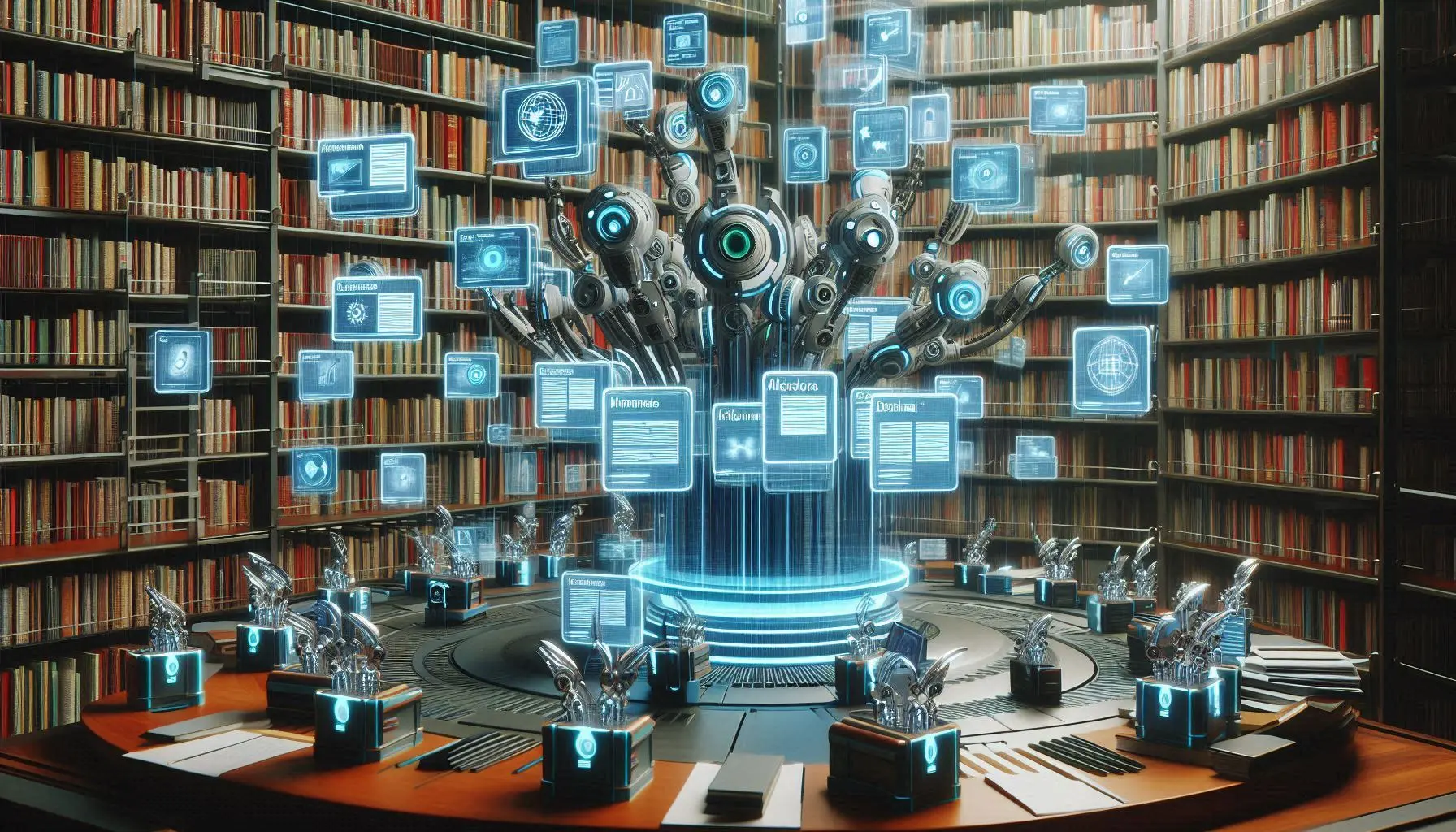
Welcome to the World of Plex on Banana Pi
The Why and Wow Factor of Using Banana Pi as Your Plex Server
Welcome to the future, where your divine instinct for organizing media meets the practicality of using a Banana Pi as your Plex server! Plex isn’t just any media server; it’s your own curated Netflix, Amazon, and Spotify combined. The Banana Pi, often overshadowed by its fruitier competitor, packs a punch that can easily handle Plex’s demands. You get a compact, cost-effective solution with a multimedia experience that transforms your living room into a personal theater.
Initial Considerations: Power, Performance, and Potential
Before jumping ahead and making your Pi go bananas, consider the trifecta of success: power, performance, and potential. How much juice can your power source provide without tripping your circuits? What’s the baseline performance required for smooth streaming without those dreaded buffer wheels? And perhaps most importantly, what’s the potential growth of your media library? Nailing these aspects ensures you’re primed for an optimized Plex experience right from the get-go.
Fine-Tuning Your Banana Pi for Peak Plex Performance
Hardware Selection and Placement
RAM and Processor Priorities
If you’re aiming for speed that would make even the Flash jealous, focus on RAM and processors. More RAM means smoother multitasking and quicker access to your content. Aim for at least 2GB. A powerful processor—like the Banana Pi M3’s octa-core—ensures your server doesn’t flinch at transcoding tasks.
SSD vs. HDD: Storage Wars
The choice between SSD and HDD isn’t just about nostalgia versus new age. SSDs deliver lightning-fast read/write speeds, cutting down load times and making your Plex experience buttery smooth. However, if bulk storage is your priority, HDDs offer more space for your media buck.
Cooling Solutions: Keeping Your Cool Under Pressure
Maintaining your calm under pressure is vital, but it’s even more critical for your Banana Pi. Heat management ensures that your Pi doesn’t lag or even shut down in the middle of a Game of Thrones binge. Opt for effective cooling solutions like fans or heat sinks. Not only do they ensure stability, but they also prolong the life of your device by preventing overheating.
Also read:
Networking Like a Pro
Wired vs. Wireless: The Ultimate Showdown
When it comes to networking, wired connections are your best ally. Ethernet offers a stable, faster connection ensuring uninterrupted streaming. However, for those who enjoy cutting cables—Wireless N or AC should be your minimum standard to keep speeds up and lag down.
Port Forwarding: Enhancing Connectivity and Speed
Port forwarding isn’t just for the tech elite. It allows external devices to access your Plex server securely, improving load times and streamlining access. Dive into your router settings, allocate a static IP for your Banana Pi, and forward the appropriate ports—ensuring your streaming experience remains seamless wherever you go.
Also read:
Software Optimization: Squeeze the Most Out of Plex
Customizing Plex Settings for Banana Pi
Transcoding Tweaks
Time to tame the transcoding beast. Lower the default quality settings if your Pi struggles, or turn on Direct Play and Direct Stream, if your client devices support it. These tweaks make your server work smarter, not harder.
Library Management Made Easy
Keep your library lean and mean. Organize your media with clear, consistent naming conventions. Enable prefetch metadata to speed up browsing, and use optimized versions for mobile devices to save on bandwidth.
Essential Plugins for Boosting Functionality
Plug and play! Add-ons can elevate your Plex experience. Consider Tautulli for detailed analytics on your server usage or Kitana to manage plugins easily via a web interface. These tools ensure your server runs as efficiently as your nightlife calendar.
Also read:
Maintenance and Monitoring: Keep the Machine Running Smoothly
Regular Updates and the Importance of Being Up-to-Date
Staying updated isn’t just fashionable; it’s functional. Ensure that your server software, Plex, and client apps are always running the latest versions. Updates often include performance improvements and security patches, which are vital for a bug-free experience.
Monitoring Tools to Keep an Eagle Eye on Performance
Enlist some digital sentinels. Tools like Netdata or htop can help you track server health, resource usage, and uptime. Monitoring lets you catch potential issues before they affect playback—keeping your media flowing like a perfectly aged Scotch.
Also read:
The Final Word: Unleashing the Potential of Your Personal Media Beast
And there you have it: the blueprint to transform your humble Banana Pi into a media powerhouse. By mastering these performance tips, you’re not just making your Plex server more efficient—you’re elevating your entire entertainment ecosystem. Whether it’s movie night or catching up on your favorite series, consider this your personal guide to achieving Plex perfection. Enjoy, and stream wisely.

Meet Plex-i Man, your friendly neighborhood Plex enthusiast and tech wizard. With years of experience tinkering with media servers and a passion for simplifying complex tech, Plex-i Man is on a mission to help everyone build their perfect Plex setup. When not writing guides or troubleshooting Plex issues, you’ll find him exploring the latest in home theater tech or binge-watching sci-fi series. Got a Plex problem? Plex-i Man is here to save the day!


