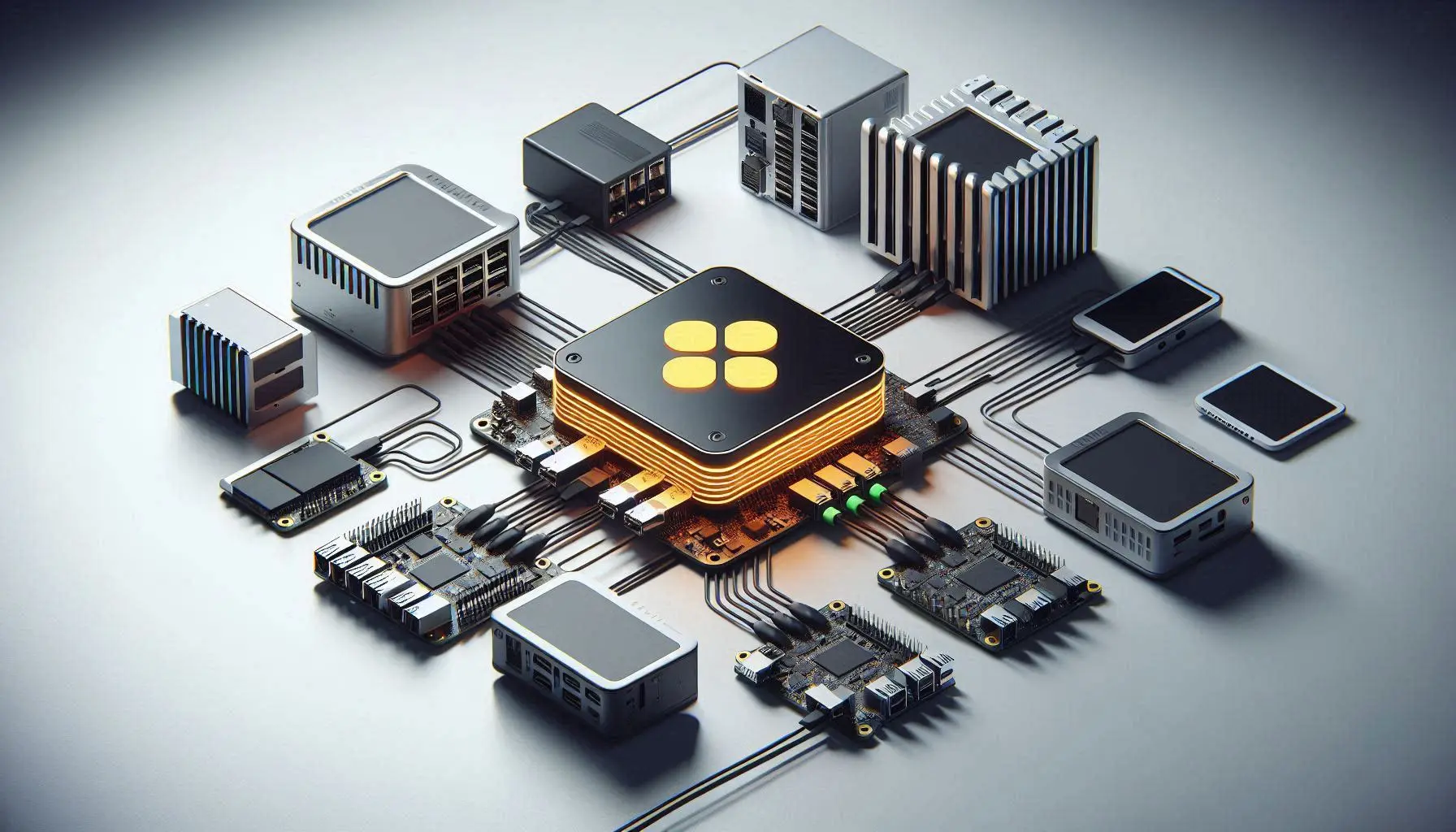
Welcome to the Streaming Showdown
So, you’ve got a Chromebook and you’re ready to enter the ring of streaming magnificence. What do you choose? Plex has been a stalwart in the arena, but it’s not the only contender out there. In this digital age, when you’re streaming your favorite shows or that guilty-pleasure movie, knowing the best platform can make or break your viewing experience. Enter the alternatives. With the rise of competitors offering unique features and user experiences, the streaming landscape is as varied as ever.
As a Chromebook user, you’re part of a growing tribe appreciating versatility and seamless tech experiences. This article serves as your guiding light to compare the finest Plex alternatives. We’ll dive deep into what each brings to your Chromebook. It’s time to see not just who survives in this tech arena but who reigns supreme.
Understanding Your Streaming Needs
Before the showdown begins, let’s understand your streaming psyche. Every streamer has a unique set of criteria influencing their choice. **Content variety** is essential—do you crave the latest blockbuster films or are indie gems more your vibe? Then there’s **pricing**. Some streaming services blend cost-effective solutions with premium content, while others feature enticing free tiers.
The **user interface** is another biggie—intuitive navigation can save you from a tech headache, allowing you to breeze through your favorite shows. Consider **compatibility**, particularly with your Chromebook’s ability to support the interface. With these factors in mind, you can zero in on what you’re looking for, making your decision less about guesswork and more about ticking checkboxes of what truly matters.
The Streaming Titans in the Ring
Here come the challengers to Plex’s throne. Let’s kick things off with **Kodi**, a versatile platform known for its customizability, supporting a wide range of plugins and add-ons for maximum content access. **Emby** enters with a slick interface and strong parental controls, spreading a nuanced approach to server-client media sharing. **Jellyfin** arises as a robust open-source choice that raises the banner for freedom without proprietary constraints. Next, **VLC**, the warrior of formats; it’s less about flashy aesthetics, more about playing any media type you throw its way.
And do not forget **Infuse**, exclusive to the Apple ecosystem but packing a punch with its exceptional UI and easy integration. They all deliver standout features that cater to different tastes and devices, revealing themselves as primary candidates to storm your Chromebook.
The Chromebook Connection
So how do these services fit into the Chromebook narrative? Here’s the 411 on compatibility. **Kodi** and **Jellyfin** are browser-friendly champs, requiring no extra installations which makes them Chromebook-compliant right out of the bat. **Emby** also makes the cut with a browser utility and, if needed, Android app support on compatible devices.
**VLC** offers a Chrome OS web version but can also be tapped into through Android apps for a richer experience. **Infuse** fans, however, may need a detour—it does not offer native Chromebook compatibility, but can employ a Mac ecosystem with some crafty workarounds. Armed with this knowledge, you’re ready to spot your Chromebook-friendly ally.
Feature Face-Off: Who’s Got the Goods?
Now, let’s break it down further. **Kodi**, known for monumentally customizable plug-ins, throws you into an arena of endless configurations. Its user interface is fine-tuned but can be bulky for newcomers. **Emby’s** organized layout shines in media server setups, yet its premium subscription unlocks its full potential. **Jellyfin** boasts an open-source spirit, oversimplifying with basic, no-nonsense UI design which could sometimes feel too raw.
Meanwhile, **VLC** doesn’t budge on simplicity. It’s your go-to for a reliable, straightforward media player but lacks advanced media management. **Infuse**, with its focus on Apple exclusivity, boasts silky smooth integration on compatible devices and a visually stunning interface. Each contender shakes the octagon with its unique moves—some might cut it for you, others may leave a gap.
Performance and Reliability: The Usual Suspects
In terms of performance, the heat is on. **Kodi** shines with high flexibility in managing local and streaming content. Load times can vary, though. **Emby** ensures stable performance but may ask you to shell out for the seamless premium experience. **Jellyfin**, free and open-source, holds its ground in raw capability but may lack refined stability. **VLC** plays a straight line with unmatched buffering capability, smoothly running even during intensive media jams.
**Infuse** offers brilliance in transcoding playbacks but lives under the shadow of ecosystem limitations in a Chromebook realm. The game of performance shows these services as killers, each carrying its signature style to keep your media flowing smoothly.
Pricing Wars: Wallet-Friendly or Not?
Let’s talk money. **Kodi** and **Jellyfin** are the budget-preferable champions, with no hidden fees. **Emby** struts with a freemium model—basic use is free, but advanced features need a Premier subscription. **VLC**, still riding high as free-as-you-get, no strings attached.
Then there’s **Infuse**, with a tiered pricing—from basic free features to a Pro version for the full experience. Your wallet’s comfort is definitely a player, hence ensuring these highs and lows are essential in determining who serves your economic interests best.
Crowdsourced Wisdom: User Reviews and Ratings
What’s the word on the street? **Kodi** fans appreciate its complexity and depth, but caution the learning curve. **Emby** users rave about its smooth operation and appreciate parental controls, though begrudge the cost for premium. **Jellyfin** gets applause for freedom without cost, despite mentions of occasional hiccups. **VLC** users can’t stop praising its unparalleled media playback flexibility.
With **Infuse**, users are enamored with the interface aesthetics but yearn for broader compatibility. On Chromebooks, these platforms receive their fair-share of mixed experiences, mostly leaning toward positive feedback, sparking intriguing discussions on tech forums.
The Verdict: Crowning the Champion
When the streams clear and the data’s settled, which service is king for the Chromebook user? It’s a mixed match. Adventures, complexity lovers and customizers with an eye for variety may side with **Kodi** or **Jellyfin**. **Emby** emerges as a stable participant for those ready to pay for a slicker operation. If media compatibility wins, **VLC** is your unmatched ally. For style lovers rooted in Apple’s core, **Infuse** offers a beautiful, albeit exclusive, experience.
Ultimately, the choice aligns with individual preference. Each platform’s uniqueness is its charm, so gravitate towards what suits your digital lifestyle best.
Your Final Stream of Consciousness
In the ever-evolving universe of streaming, your Chromebook is your ship—the right streaming service your constant companion. Whether you’re diving into deep libraries, exploring intricate customizations, or sailing on sleek interfaces, remember: your journey is personal. Embrace the dynamism of this digital era and let it inform your choices.
As technology morphs and media consumption grows richer, the decision isn’t a mere choice but an adventure. Explore, experiment, and in the end, may your streaming experience be as extraordinary as you imagine.

Meet Plex-i Man, your friendly neighborhood Plex enthusiast and tech wizard. With years of experience tinkering with media servers and a passion for simplifying complex tech, Plex-i Man is on a mission to help everyone build their perfect Plex setup. When not writing guides or troubleshooting Plex issues, you’ll find him exploring the latest in home theater tech or binge-watching sci-fi series. Got a Plex problem? Plex-i Man is here to save the day!


