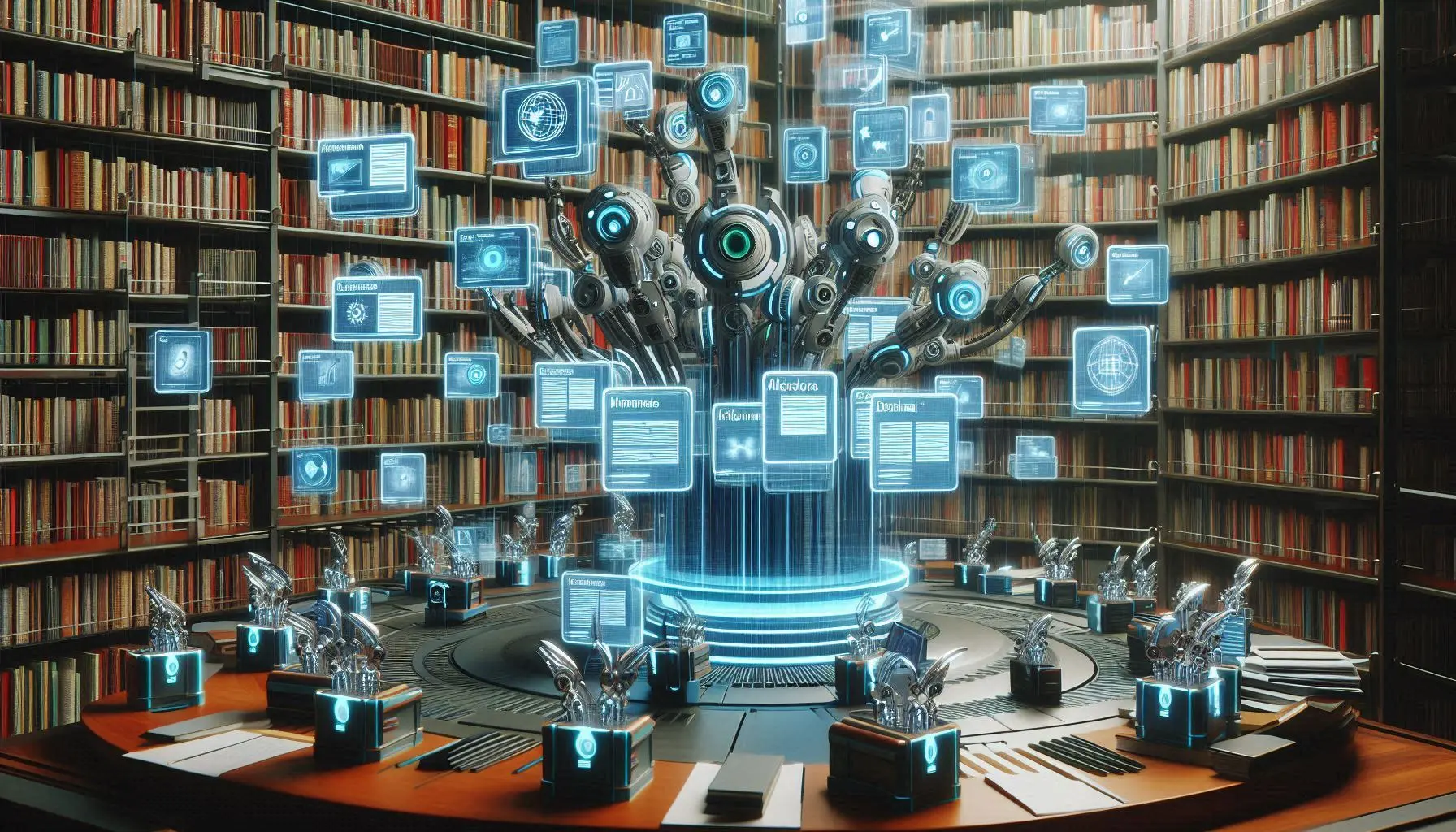
Welcome to the Plex Matrix: Introduction to Best Practices
Diving into the world of Plex Library Management is like stepping into a digital utopia where a well-organized media library reigns supreme. Let’s be honest, in the age of digital content, having a chaotic jumble of movies, shows, and music is just plain uncool. Think of your Plex library as your highly sophisticated, personalized media hub. The importance of impeccable library management cannot be overstated; a streamlined system means less time hunting for content and more time enjoying it.
A well-maintained Plex library unfolds several benefits, turning any average media consumption experience into a spectacular one. Faster content discovery, optimized playback, and seamless device syncing are just the tip of the iceberg. So, strap in as we delve into the ultimate best practices to morph your Plex library from mundane to magnificent.
The Blueprint: Initial Setup Strategies
Structuring your Media Folder
Your journey begins with the architectural brilliance of your media folder structure. Aim for simplicity. Create separate folders for different media types – Movies, TV Shows, Music, Photos. Within these, use subfolders to categorize by genre, year, or any other classification that tickles your fancy. This foundation is fundamental for smooth navigation.
Media Naming Conventions for Seamless Syncing
Naming conventions might sound trivial, but trust me, they are your best friend. Stick to the format: `MovieName (Year).ext` for movies and `ShowName – sXXeXX – EpisodeName.ext` for TV shows. This ensures Plex easily identifies and scrapes the correct metadata. The uniformity in naming conventions saves you from syncing snafus.
Choosing the Right Storage Solutions
The decision between local and networked storage boils down to your personal needs and scale. Local storage offers speed but limits accessible range. On the other hand, Network Attached Storage (NAS) provides flexible accessibility and scalability, allowing multiple users to tap into the library seamlessly. Evaluate your use case before making the pick.
Also read:
Assembling Your Media Avengers: Content Classification and Tagging
Categorizing Media Types
An essential move is to categorize your media into distinct types – Movies, TV Shows, Music, and Photos. Each category has unique organizational requirements and tagging protocols. This segmentation aids in targeted searches and an uncluttered interface.
Efficient Use of Collections and Playlists
Collections, ladies and gentlemen, are your secret weapon. Bundle related movies or shows into collections – whether it’s by director, franchise, or theme. Playlists come in handy for music and even for creating a curated watchlist for your lazy weekends. They are your magic wand for a personalized experience.
Tagging and Metadata Optimization
Pristine tagging and metadata enrich your library’s intelligence. For every piece of media, ensure accurate tags outlining genre, director, cast, and more. Plex scrapes the web for metadata, but manual tweaks make sure everything is to your liking. Dive into Plex’s metadata settings and fine-tune them like you’re tuning in a high-precision instrument.
Also read:
The Genius Department: Advanced Sorting and Filtering Tactics
Leveraging Filters and Sort Options
Filters and sorting options are there to amplify your library navigation prowess. Sort by release date, genre, duration, and more. Use filters to narrow down to specific criteria. This feature ensures you find what you need at Formula 1 speed.
Customizing Library Views
Personalize how you view your library. Whether you prefer a grid view showcasing cover art or a list view for quick scrolling, customize it to suit your style. Remember, your view customization is a reflection of your media personality.
Managing Large Libraries with Finesse
A gargantuan library can be daunting but fret not. Segment it into manageable chunks using collections, tags, and filters. Optimize loading times by enabling specific libraries at a time. Large-scale really becomes beautiful when managed with finesse.
Also read:
The Game of Thrones: Handling Conflicts and Troubleshooting
Dealing with Duplicate Files and Incorrect Metadata
Duplicate files are your arch-nemesis. They clutter your library and eat up precious storage. Use Plex’s built-in tools to identify and eliminate duplicates. Incorrect metadata can be resolved by performing a manual refresh or utilizing third-party tools to aid accuracy.
Resolving Mismatches and Missing Media Issues
Mismatches and missing media can throw off your Plex groove. For mismatches, manually match files to the correct metadata. Missing media is often a result of incorrect naming or misplaced files—conduct regular audits to ensure everything is correctly indexed.
Troubleshooting Playback and Streaming Issues
Playback and streaming hiccups are the worst. Check your network speed, ensure your server hardware is capable, and adjust Plex’s transcoding settings. Keep your server software up-to-date to dodge performance pitfalls.
Also read:
Your AI Butler: Automating Library Maintenance
Scheduling Updates and Scans
Automation is your robotic butler, keeping your library prim and proper. Schedule regular scans and updates to ensure new content is acknowledged and old metadata is refreshed. This keeps your library in perpetual top-notch shape without manual intervention.
Utilizing Third-Party Tools and Scripts
Third-party tools can act as your library’s sidekick. Apps like FileBot rename files according to Plex standards. Scripts can automate repetitive tasks, ensuring your library maintains consistent quality without breaking a sweat.
Maintaining Backups and Ensuring Data Integrity
Back up your media library religiously. Utilize cloud storage or separate physical drives. Ensure that your backups are up-to-date and verify data integrity often. It’s your insurance against accidental deletions and data corruption.
Also read:
Fan Service: Enhancing User Experience
Personalizing User Profiles
Plex allows multiple user profiles to cater to individual tastes. Customize profiles for different family members so everyone has their personalized watchlist, recommendations, and preferences.
Utilizing Multi-User Features
Multi-user features ensure everyone gets the VIP treatment. Each user can maintain their viewing history, watch status, and personalized collections without interfering with others.
Sharing Libraries and Managing Permissions
Extend your media magic to friends and family by sharing your library. Manage permissions to control who gets view or edit access. Sharing transcends the individual experience to a communal joy.
Also read:
Keeping Your Fortress Secure: Security Best Practices
Protecting Your Server from Unauthorized Access
Your media fortress needs robust protection. Implement strong passwords and keep them confidential. Actively manage user access and permissions to shield against unauthorized entry.
Implementing Secure Remote Access
Remote access is a game-changer but comes with security threats. Use Plex’s secure remote access feature, encapsulating your connections within an encrypted tunnel. Enable two-factor authentication for an added security layer.
Regularly Updating Software for Security
Always ensure your Plex Media Server software and associated plugins are up-to-date. Updates often come with security patches that fortify your media fortress against vulnerabilities.
Also read:
The Endgame: Continuous Optimization and Community Resources
Keeping Up with Plex Updates and New Features
The digital landscape is ever-evolving, and Plex rolls out new features regularly. Stay updated with these changes to exploit the latest advancements and enhancements, ensuring your library stays in the vanguard.
Engaging with the Plex Community for Tips and Support
Connect with the Plex community through forums and social media groups. These communities are treasure troves of information, support, and innovative tips that can elevate your Plex game to new heights.
Continuous Learning and Tweaking for Optimal Performance
Optimization is not a one-time act but a continuous pursuit. Regularly audit your library, experiment with new settings, and tweak configurations for ultimate performance. Your media experience deserves nothing less than perfection.
Voila, there you have it – the ultimate guide to mastering Plex Library Management. Follow these best practices to transform your Plex library into an unparalleled media powerhouse. Cheers to endless binge-watching in your perfectly organized digital sanctuary!

Meet Plex-i Man, your friendly neighborhood Plex enthusiast and tech wizard. With years of experience tinkering with media servers and a passion for simplifying complex tech, Plex-i Man is on a mission to help everyone build their perfect Plex setup. When not writing guides or troubleshooting Plex issues, you’ll find him exploring the latest in home theater tech or binge-watching sci-fi series. Got a Plex problem? Plex-i Man is here to save the day!


