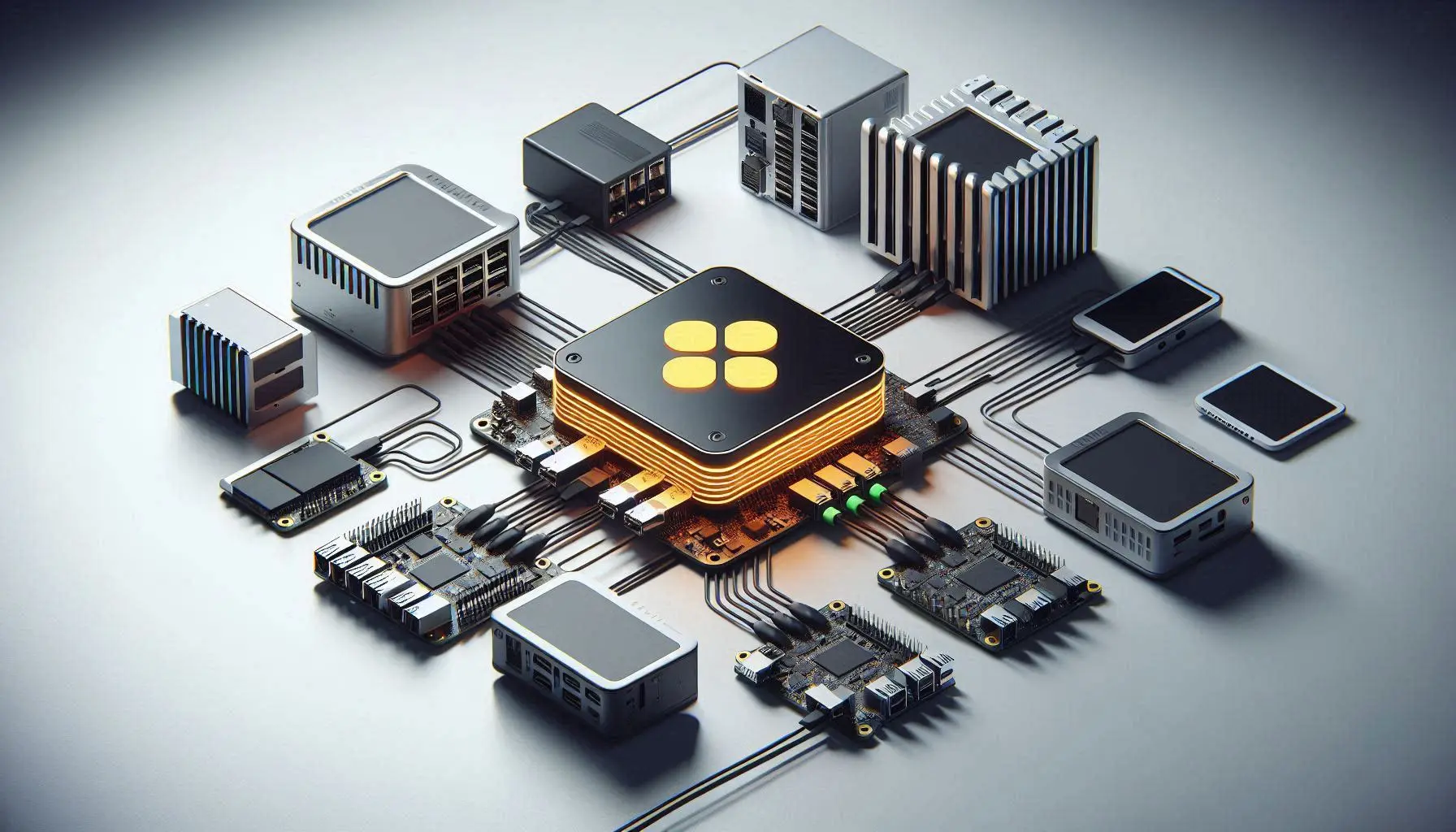
Assembling the Suit: Understanding Plex Server Requirements
Welcome to the world where your media dreams come true. A Plex server, my dear reader, is the armored vault for your digital treasures, streaming them on-demand to satisfy your every whim. But, like any high-tech operation, the hardware you choose determines how smoothly your show will run. From ripping through 4K superhero blockbusters to serenading you with the finest symphonies, the right CPU choice is crucial in pushing your Plex server’s performance to stellar limits.
Effective hardware selection is key, as it dictates how swiftly your Plex server will juggle transcodes, user streams, and multiple connections. Thus, understanding what fuels this multimedia titan is your first step to achieving a streamlined, swift, and seamless entertainment extravaganza.
The Brain of Your Setup: CPU Fundamentals for Plex
The CPU, the brain of your Plex operation, is where the magic happens, transforming digital bits into bliss. It orchestrates the processing of video streams, allocates tasks, and dictates your server’s multi-tasking capabilities. At the heart of your configuration, the CPU handles everything from simple playback duties to arduous on-the-fly video transcoding with aplomb.
When considering CPU features, there’s an arsenal of specs to ponder. Core count is like having multiple operatives handling tasks simultaneously. A higher core count immensely benefits Plex servers, especially when juggling several streams or performing intensive transcoding. Consider clock speed, measured in GHz, as the swiftness of each operation—pivotal for single-threaded performance peaks and minimizing delays.
Architectural finesse also plays a role. The latest CPUs are built with advanced technology, offering increased efficiency and groundbreaking capabilities. Choose wisely and place your CPU at the helm of your Plex server for a jaw-dropping theater setup.
Deciphering Transcoding: Why It Matters
Transcoding—one of those technical marvels that keeps smooth functioning underpinned yet escapes casual mentions during cocktail conversations. Simply put, transcoding reshapes media files into different formats, allowing devices with varying capabilities to stream content seamlessly. Direct play, on the other hand, can stream the original media files without any alteration. Both facets are vital for Plex’s universal compatibility.
Your CPU choice significantly impacts transcoding—high-quality or multiple concurrent transcodes demand substantial power. Opt for a CPU with prowess in this arena, and your Plex server will handle transcoding gracefully, letting you enjoy crisp streams without stuttering interruptions, regardless of the target device’s constraints.
Custom-Fit or Store-Bought: Pre-Built vs. DIY Plex Servers
Ah, the age-old debate—custom crafting your server versus grabbing a pre-built unit off the shelf. Each approach has benefits and pitfalls, like choosing between a bespoke suit or an off-the-rack tux. Pre-built servers offer speed and convenience—straight out of the box, often with solid warranties, yet limited room for customization.
On the flip side, a DIY Plex server allows the budding engineer within you to shine, offering complete control over components, from the casing to that crucial CPU. When considering CPU selection, the form factor of pre-built units might limit your choices. For DIY builds, you decide the CPU’s quality and functionality, catering every inch to your specific needs and future aspirations.
Core Counting: How Many Do You Really Need?
The grand question—how many cores does your Plex server party really need? Well, it all enshrines the number of streamers and quality demands. For solitary cinema lovers streaming a direct play, modest dual-core setups suffice. For families with diverse-watching habits, who fancy 1080p transcoding, quad-core or more offers harmony without hiccup.
For a full-blown home media extravaganza, where 4K transcoding reigns supreme, the more cores, the merrier. Octa-core processors of potent prowess deliver an impeccable performance. Balance these cores with your rig’s other vital stats not to bottleneck performance—ensure everything’s firing at full throttle.
Clocking In: Evaluating CPU Clock Speed
Clock speed—the heart race of your processor. It might sound like alchemy, but a higher clock speed unequivocally enhances performance in single-threaded operations. For Plex’s typical duties—playing media, transcoding, and managing streams—store your focus on a CPU above 3.0 GHz. That should vanquish any lag or buffering bouts while keeping your server running efficiently. Go beyond if your use case demands it, and ensure a mind-blowing experience for every content aficionado under your roof.
Intel vs. AMD: The CPU Battle Royale
In the Plex coliseum, two titans confront each other—Intel and AMD. Each avows supremacy, each has strengths, and it all rests on your ultimate needs. Intel processors tend to lead in clock speed performance, favoring those with single-threaded ambitions and nailing down direct-play capabilities with finesse.
Meanwhile, AMD challenges the landscape with an escalating number of cores, ideal for multi-stream transcoding wizardry. Up-and-comer Ryzen models poke at the distinctions with attractive pricing and power-packed competence. Delve into their Arsenal—Intel’s latest i9 or AMD’s Ryzen 9—and determine the knight that fits your Plex empire’s peculiarities.
Power and Price: Balancing Performance and Budget
The golden rule when building your media fortress—balance enthralling performance with prudent investments. Your CPU shouldn’t drain your reserves but incentivize maximizing your server’s quest. Focus on cost-performance ratio thumbnail; sometimes the additional expense chimes with unmatched speed, but other times it hollows your coffers unnecessarily.
Consider power consumption; after all, unwarranted electrical expenditure equates to leaky expense sheets. Modern CPUs, refined technologically, offer substantial efficiency. In essence, find the CPU that sings the right tune at the right price-per-core pace without hobbling you financially, allowing enjoyment to thrive.
Example Builds: Matching CPUs with Real-World Scenarios
Let’s put theory to practice—imagine a lightweight build, an Intel i3-10100 handling single 1080p streams with elegance. A Ryzen 5 3600 will cater to medium loads, managing multi-device streaming like your personal digital conductor. For the grand finale—a Ryzen 9 5900X takes the crown, deftly steering 4K transcoding operations, future-proofed for yonks.
Scalability and forward-thinking craft a build that innovates with technological leaps. Apply these examples to sculpt your Plex sanctuary, ensuring every decision enriches your server’s power spectrum and elevates your entertainment kingdom.
Powering Up the Arc Reactor: Final Thoughts
To jet through our Plex-potential odyssey, your CPU choice remains paramount. Drill down deep into understanding server requirements, the core vs. clock conundrum, and the Intel-AMD rivalry. Your goal—tailor a powerhouse Plex performer that effortlessly transmutes streaming duties with panache.
Balancing your personal grandeur with budgetary limits creates a media server tailored to your whims and destined to flourish as a reliable, efficient, and enjoyable fixture in your digital life. Proceed boldly, embrace the power of informed choices, and revel in entertainment supremacy.

Meet Plex-i Man, your friendly neighborhood Plex enthusiast and tech wizard. With years of experience tinkering with media servers and a passion for simplifying complex tech, Plex-i Man is on a mission to help everyone build their perfect Plex setup. When not writing guides or troubleshooting Plex issues, you’ll find him exploring the latest in home theater tech or binge-watching sci-fi series. Got a Plex problem? Plex-i Man is here to save the day!


