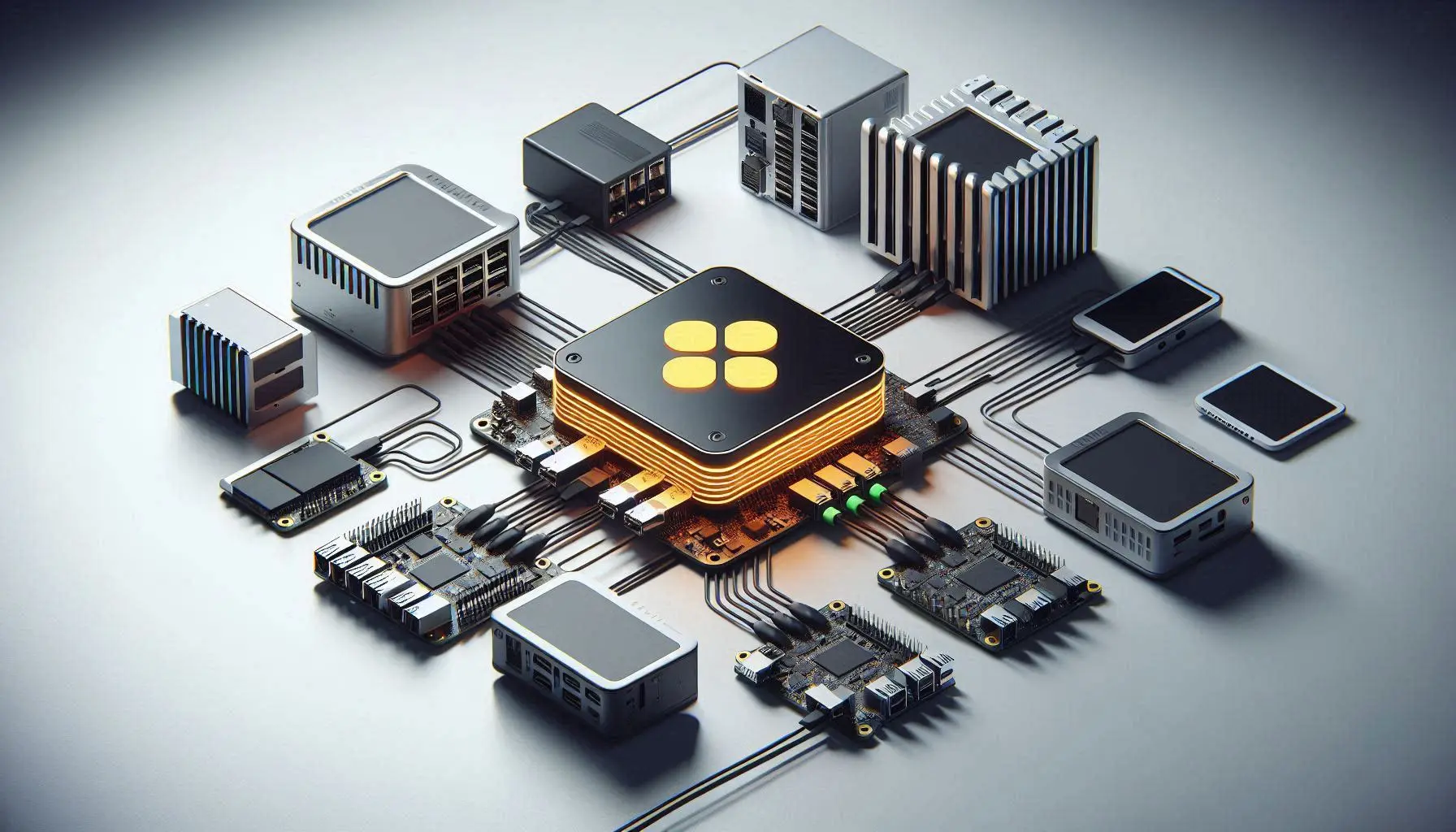
Introduction: Back Up or Blow Up?
Welcome to the world of Plex, where you can transform your humble abode into a digital entertainment mansion. But what stands between you and a catastrophe that could turn your media library into a digital graveyard? Backups, my friend, backups. If you’re a Plex user who values peace of mind, understanding the powers of a rock-solid backup strategy is crucial. You see, no matter how invincible your media fortress seems, data loss can strike anytime, wiping out years of meticulously curated content. Today, we’re about to dive into the realm of backup strategies tailored for Plex users. Buckle up and let’s find the right fit for you!
Understanding Backup Basics
Before we venture further into this digital wilderness, we need to lay down the law of the land—backup 101. At the most basic level, we have cloud-based and local backups. Cloud backups offer scalability and accessibility, while local backups provide speed and direct control. Several factors come into play when choosing your backup strategy: the gargantuan size of your media collection, the health of your budget, and how much of a tech-savvy virtuoso you claim to be. It’s all about striking a balance between what you need and what you can handle.
Also read:
Local Backup Strategies: Old-School and Reliable
NAS Drives: How to Configure for Plex Libraries
Network Attached Storage (NAS) drives aren’t just the stuff of tech legend—they’re a practical solution for safeguarding your Plex treasures. Configure a NAS with multiple disks for storage redundancy and peace of mind. It’s like having a multi-layered defense system at the heart of your media empire.
External Hard Drives: Simplistic yet Effective Solutions
Now, if simplicity is the name of your game, external hard drives are trusty sidekicks. They’re inexpensive, portable, and can be easily set to store your media library. Quick tip: routinely update your Plex backup to ensure you’ve got the latest episodes of your favorite show stored safely.
Redundancy: Implementing RAID for Enhanced Data Protection
For those who want to venture into the realm of redundancy, RAID systems offer an armored approach to data ingestion and storage. By mirroring or striping your data across multiple drives, you can protect against data loss even if a drive decides to take a holiday.
Also read:
Cloud Backup Solutions: The Sky’s the Limit
Overview of Popular Cloud Services: Google Drive, Dropbox, Amazon S3
Cloud storage solutions like Google Drive, Dropbox, and Amazon S3 bring the convenience of storing your media in a mystical digital haven. These platforms offer vast scalability, ensuring your library is safe and accessible anywhere you go.
Pros and Cons: Cost, Accessibility, and Upload Speed
Let’s talk trade-offs. While the cloud provides unmatched flexibility, pricing plans can pile up, accessibility may depend on your internet speed, and uploading high-definition content might feel like watching paint dry. Choose wisely, young grasshopper.
Data Encryption: Keeping Your Media Safe from Prying Eyes
In a world where everyone seems to have an “open sesame” for online data, encrypting your media before pushing it skyward ensures only you hold the keys to your kingdom. Consider services with encryption options to add this extra layer of security.
Also read:
Hybrid Approaches: Best of Both Worlds
Why limit yourself? Combine local and cloud backup strategies for a power-packed, fail-safe solution. This hybrid approach lets you leverage the speed and control of local backups alongside the accessibility and redundancy of the cloud. Tools like Resilio Sync and rclone make syncing between your devices and cloud accounts a breeze, protecting your precious media whatever the circumstance.
Also read:
Automation: Set It and Forget It
You’re a busy individual; setting up automated backups lets you create schedules with the precision of a Swiss watch. Enter scripts and third-party software to handle your media-saving needs. They ensure your backups happen without the need for constant supervision. Keep an eye on your backup logs to maintain consistent data integrity and avoid unpleasant surprises.
Also read:
Choosing the Right Strategy: Personalizing Your Backup Plan
Vertically align your strategy with your needs. Start with the fundamentals—how much data you’re dealing with, how often your library is updated, and notch up or down based on your technical prowess. When aligning your financial radar, weigh out the cost of each solution against how much peace you’re willing to trade-in. The goal is to stand tall with a truly tailor-made backup system.
Also read:
Conclusion: The Armor to Your Media Fortress
In a captivating world of streaming, empowered by a robust backup strategy, you remain the guardian of your cinematic universe. Take action now—protect your garnished Plex collections and ensure that no digital comet ever wipes out your intricate media legacy.

Meet Plex-i Man, your friendly neighborhood Plex enthusiast and tech wizard. With years of experience tinkering with media servers and a passion for simplifying complex tech, Plex-i Man is on a mission to help everyone build their perfect Plex setup. When not writing guides or troubleshooting Plex issues, you’ll find him exploring the latest in home theater tech or binge-watching sci-fi series. Got a Plex problem? Plex-i Man is here to save the day!


